How can you get a reliable, optically isolated CAN connection on a laptop or desktop PC?
The Janz Tec CAN-USB adapter is an easy way to connect a CAN
network to a personal computer or otebook computer via its USB port. Due to the
Plug ™n Play feature of the USB port, the CAN-USB adapter can be connected and
disconnected to the computer system without leaving running applications and
restarting the system (except for the very first installation of the software
drivers). The software driver supplies an API to the user.
Hardware Features
- embedded design using a powerful 16MHz RISC processor
- 64kB SRAM (used for message buffering and extended message filtering)
- USB 1.1 interface (also compatible to USB 2.0)
- four LEDs for status indication
- industrial standard SJA1000 CAN controller
- optical decoupled CAN interface (non decoupled CAN interface optional on request)
- software switchable CAN bus termination
- CAN bitrates up to 1MBit/s supported
- USB- and CAN-message buffers
- 9 pol DSUB male connector for CAN
- Type B connector for standard USB cable
- in field firmware updates possible
- very small housing (53 x 55 x 20 mm)
Firmware
The firmware is that piece of software which runs on the device's RISC microcontroller (not on the user PC) and has the following main features:
- 11 bit and 29 bit identifiers are supported1 - 4 CAN-USB adapter (User's Manual)
- Introduction© Janz Automation system AG Rev. 1.0CB-USB-01001/0100
- user configurable extended acceptance filtering
- configurable synchronization message generation (a message which will be send periodically within a user configurable time interval)
- queue buffer with different priorities for outgoing CAN messages
- queue buffer for incoming messages
- integrated bootloader for in field firmware updates
- error and status reporting, busload counters
- sniffing mode
- Self test mode
Software
- Driver support for Windows 2000/XP™ (and Linux)
- a SDK is required for first time CAN-USB use.





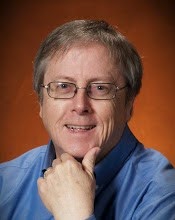
No comments:
Post a Comment