Useful tips in the latest Test and Measurement Newsletter from Pico
Technology.
PicoSource PG900 fast differential pulse
generators
You probably know about our oscilloscope range but did
you also know that we offer high-speed pulse generators? The PicoSource PG900
Series can generate test pulses with 40 to 60 picosecond edges for TDR, TDT,
microwave and high-speed digital testing. Use them for single-ended testing, or
use the dual deskewable outputs for driving differential transmission lines.
Like our oscilloscopes, the PicoSource generators are
USB-connected, extremely compact and priced from only $8095. Supplied with Windows
control software, they can generate programmable pulse trains and PRBS bit
patterns. The models with integrated pulse drivers also have programmable
output amplitude up to 6 V. A range of matching attenuators, power dividers and
cables is available.
Read detailed specifications http://bit.ly/2bcN2ha
Demo corner: PicoScope 6 AWG
============================
Hamid Naghizad kindly sent us this waveform that shows
off the capabilities of the PicoScope arbitrary waveform generator (AWG):
http://bit.ly/2aYwQOP
This unusual waveform demonstrates that the PicoScope AWG
can generate any conceivable function of voltage against time within the
physical limits of the hardware. You can create your own waveforms using
PicoScope's built-in graphical editor, or you can import a list of predefined
sample points from a text file. Hamid's example was supplied as a CSV file
which we simply loaded into the PicoScope AWG editor (click Import from CSV)
and sent it to the oscilloscope (click Apply).
Can you do better? Post your AWG waveform on Pico's forum (http://bit.ly/2aYx9JJ)
and you could win a prize.
Find out more about the PicoScope 6 AWG (http://bit.ly/2bnoWN8)
Questions & Answers
===================
Q. You used to have an open file feature where once a
particular file was opened, sequential files could be opened with a simple
click without having to go back to the main menu. Where is this feature in
PicoScope 6?
A. The feature is still available in the current software
as a Keyboard Shortcut (http://bit.ly/2b2yoon)
. By default the Page Up and Page Down keys will move through the .psdata files
in the selected directory.
To check that the keys are still assigned, go to Tools
> Preferences > Keyboard and scroll down to the Load File section.
Q. I'd like to see a user-definable channel range in
PicoScope 6. For example, I often measure signals that switch from 2 V to just
over 5 V, and having to use a –10 V to +10 V range makes the signal look tiny.
A. You can easily scale a channel using Math Channels (http://bit.ly/2aQx0dI)
. Go Tools > Math Channels, click Create, and type A in the equation box (to
scale input channel A). In the Range and Units dialog, check the Override
automatic range selection box. You can now type any limits you like in the Min
and Max boxes. For example, for a 0 to 5.5 V range you can type 0 and 5.5 in
the boxes. This will create a new math channel that is a scaled version of the
selected input channel.
You could alternatively use Analog Offset (http://bit.ly/2aQx9xA)
, if your oscilloscope has this feature, to shift the input so that it fits
into the ±2 V range. This has the advantage of preserving vertical resolution.
Find out more about PicoScope 6 (http://bit.ly/2bcNig3)
Video: PicoScope software release 6.11.7
========================================
Find out what's new in the latest stable release,
including:
* Decoding of 16 serial protocols
* Waveform filters
* Plotting frequency and duty cycle against time
* Improved support for touchscreens





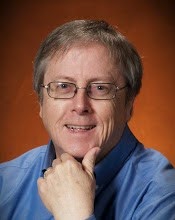
No comments:
Post a Comment