Cambrionix' latest blog was interesting:
"When a USB device such as a tablet or phone is developed it needs to be tested before its released on sale to the public. Both the hardware and the software running on the USB device are likely to be deployed in extremely large volumes so this testing needs to be thorough, both on the software and hardware.
"When a USB device such as a tablet or phone is developed it needs to be tested before its released on sale to the public. Both the hardware and the software running on the USB device are likely to be deployed in extremely large volumes so this testing needs to be thorough, both on the software and hardware.
Android and iOS operating systems require thorough testing before being released – Cambrionix USB hubs offer a reliable solution
When a company is performing product
testing on a new Android or iOS
version, they need to ensure that it is robust when running on the intended
target devices. This typically means that the developer would require a large
number of their target devices (for example tablet devices) running the new
software version for a period of time whilst running in-house test scripts
which exercise the software features. This is fine but it can become a
bottleneck for software teams when they need to perform testing many times per
day with many different software versions over many different target devices!
Even a small software change to an iOS or Android build needs to be tested
regardless of how long it takes!
The way companies connect the target
devices to their test systems can vary from simply hooking them up to
large USB hubs right up to accessing PCB test pads or debug interfaces right at
the hardware level.
Since ‘test pads’ and debug
interfaces can be proprietary to a manufacturer or device, we will look at the
use of USB in a software test environment. USB is still the worlds most popular
interface for mobile device charging and connecting mobile devices to other
‘stuff’. It’s also the most popular way of connecting a target device to a
software test system.
An
example test system with 16 tablet devices
So, here is a scenario. A company
wants to distribute software testing to each software engineer in their
department. This is to allow each software engineer to perform some level of
testing on their code prior to a full soak
test. The company has decided that performing testing of their code
on 16 of the target devices (say, iPads) gives them a reasonable level of
confidence with which to move to the larger, more time consuming test.
So there are 4 ways that they
could achieve this connectivity.
Option
#1: Standard USB hub from your local store
Although this may appear to be a
sensible and low-cost solution it does have some major shortcomings.
Off-the-shelf USB hubs (whether they be USB2.0 or 3.1
etc.) tend to be designed for casual use at home and aren’t designed
mechanically or electrically for a 100% up time environment. They lack the
ability to power many USB target devices and even if they do manage to get the
devices to ‘power-up’ they cannot be relied upon to maintain or increase a
level of charge within the battery in the target device. An example of this effect
in action is demonstrable with the Apple iPad Air. The iPad Air will, with a
standard USB hub, consume 2.5 Watts (5V @500mA) since this is what all standard
USB ports are required to offer. This power will be used to charge its internal
battery (extremely slowly!) unless there are other things happening on the iPad
– video for instance. In our laboratory testing, we have found that an iPad Air
requires 5V @1.5A (9 Watts) in order to simply maintain battery level during
video playback and the battery level only starts to increase when we reach 10
Watts. What this means is that if you are performing tests on the iPad which
require the display to be ‘on’ and the processor to be doing ‘stuff’ then you
need a USB hub which can offer at least 10W (5V @2Amp) per port.
Choosing a cheap USB hub has many
downsides… not charging or syncing data properly can be the least of your
worries!
Now, there are hubs which offer this
but they don’t all offer this on whats called ‘charging downstream ports’ (CDP ports). So,
regardless of whether the USB hub claims to offer a decent amount of power, the
iPad still thinks its connected to a standard USB hub and as a result it will
do things ‘by the book’ and consume only 500mA from the port. You’ll be able to
do some of your testing on your target devices but its likely to be short lived
ie. until the battery runs out!
Aside from the power, mechanics and
reliability an off the shelf USB hub offers no additional features which are
applicable to industrial users who wish to test their products. No control or
monitoring, no API for writing test scripts in Python or the likes, no port
protection to ensure your target devices cannot damage 1) The test system and
2) Other target devices and 3) Themselves!
Closing comment: You’ll regret
choosing this option soon after choosing it!
Option
#2: Industrial USB hub.
A significant step-up from the last option would be to use
something like the U16S (or PowerPad)
from Cambrionix.
The U16S allows the user to connect 16 USB devices at once and be able to offer
each of them 10W each simultaneously. Ports can be switched into different
states, charger and host connect/remove cycles can be emulated, USB ID’s can be
logged, charging current over time can be monitored, charging downstream port
support etc etc. Not to mention the Cambrionix
API which allows you to develop testing scripts to assist your
workflow!
What this all means is that the U16S
can become an integral part of your test system rather than an add-on which
offers little value. Another clear benefit of the U16S is the ability to use
the Cambrionix API to control a number of output and input pins (GPIO) on the U16S. These can be used within your
test system to control other components within the testing setup such as
relays, triggers for test equipment or an LCD or LEDs for user feedback.
The Cambrionix U16S has it all –
Very Intelligent Charging (VIC) up to 2.1A per port, data synchronisation, API
integration and an LED overlay to boot!
Tens of thousands of the U16S
products have been deployed into mission critical operations around the globe
covering industries as diverse as healthcare, military, aerospace, education,
cellphone and mobile device manufacturers.
Closing comment: A professional
solution to a problem which professionals have!
Option
#3: Networked USB hub.
A product such as EtherSync
from Cambrionix allows a user to perform all the functions shown
above in Option #2 with one difference being that its a little more involved
should you wish to trigger external devices with GPIO – you would need to
discuss this with Cambrionix should you wish to use additional GPIO (although
there is the option of using spare USB ports as triggers by switching VBUS via
our API). The other difference between the U16S and EtherSync is that EtherSync
doesn’t use USB as the host interface, it uses Gigabit Ethernet.
What this means is that you can
setup your USB device testing in another room (or in some instances, another
country!) and be able to access those USB devices under test as if they were on
your desk!
Cambrionix EtherSync – Manage USB
devices via an Ethernet connection from anywhere in the world!
The benefits of this are that you
can work at home and still have access to the test rig in the office/lab. It
also means that the test rig can be shared by any number of users on the
network. When someone needs it they can connect to it, do their work, and then
disconnect. This will then free-up the EtherSync and its connected devices for
others to use.
EtherSync runs a version of Linux on
its embedded computer and it is very configurable. It can be adapted to fit
just about any scenario you could imagine when it comes to your test
environment, we are also developing our API to support EtherSync.
Closing comment: Save capital
expenditure on target devices and share them between engineers over your Ethernet
network.
Option
#4: Thunderbolt to USB hub (ThunderSync16 from Cambrionix)
ThunderSync16
is, by quite some margin, our fastest product to date. It allows you to connect
16x USB2.0 High-Speed devices and present them to an OS on a host computer.
But, ThunderSync doesn’t use USB or Ethernet for the host interface, it uses Thunderbolt 2. Thunderbolt 2 is an Apple/Intel
designed interface for high speed data transfer. It’s a 20Gbps interface which
is a little over 40x (yes, forty!) faster than USB2.0 HS.
ThunderSync16 – The World’s fastest
USB Hub!
Now, you may be thinking how this
20Gbps host interface can speed-up testing on USB2.0 devices (480Mbps)? Well,
this is because we can gain access to the PCIe bus via Thunderbolt. This allows
us to add multiple USB2.0 host controllers (not hubs) to our design which can
handle 480Mbps without any bottlenecks when compared to taking a USB2.0
(480Mbps) host interface and dividing its bandwidth between 16x USB2.0 devices,
which is what happens when you use USB hubs rather than host controllers.
So, if you need to flash a few
Gbytes of new operating system on a large number of tablets (a number of times
per day!) for testing purposes, you can now do this at around 15x faster!
This time benefit equates to faster
software releases, cost savings and a much smoother workflow.
As with most of our products, you
can daisy chain multiple devices together to increase connectivity beyond just
16x devices. ThunderSync is also supported by our API for scripting.
Closing comment: Very high-speed,
professional option for saving your company test-time and money.
Conclusion
There are a number of different ways
to hook-up your target devices to a host for testing purposes, each with their
own unique benefits. Super-high-speed connectivity comes at a cost but can
ultimately save time and money in the short term. Low cost solutions are
available but can ultimately lose money due to reliability issues and being
used in an environment which they aren’t designed for.
We have summarized the options in
the table below:
Product
|
Speed
|
Host Interface
|
Notes
|
API Support?
|
Off the shelf hub
|
480Mbps
|
USB
|
Generally not suitable for 100%
uptime test environments. Lacking power and features
|
No support for an API, port
control or monitoring of any kind
|
U16S
|
480Mbps
|
USB
|
Full featured, designed for 100%
uptime and full rate charging. Configurable GPIO.
|
Full API support. Can be an
integral part of a software/hardware test system.
|
PowerPad
|
480Mbps
|
USB
|
As above but without the
configurable GPIO.
|
API support minus the configurable
GPIO.
|
EtherSync
|
1,000Mbps
|
Gigabit Ethernet
|
Target device sharing, network
connected USB appliance.
|
API support.
|
ThunderSync
|
20,000Mbps
|
Thunderbolt 2
|
Incredibly high-speed device for
professionals.
|
Full API support.
|
Part 2 of this post will cover some
scenarios where large numbers of target devices (32 and upwards) need to be
connected to a system or host. "









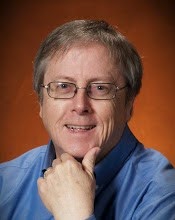
1 comment:
Hi! I'm Doris from Eltima Software. I want to contact you about our software solution coomon to EtherSync you describe. Contact me on doriss.lane@eltima.com for more details.
Post a Comment