The audio spectrum analyzer enables you to see the frequencies present in audio recordings. The resulting graph is known as a spectrogram. The darker areas are those where the frequencies have very low intensities, and the orange and yellow areas represent frequencies that have high intensities in the sound. You can toggle between a linear or logarithmic frequency scale by ticking or unticking the logarithmic frequency checkbox. The demo allows you to select a number of preset audio files, such as whale/dolphin clicks, police sirens, bird songs, whistling, musical instruments and even an old 56k dial-up modem.
This online virtual oscilloscope allows you to visualize live sound input and experiment with how to adjust the display. The initial demo signal is a 200Hz sine wave, which has an amplitude of 5 volts. The frequency of this wave can be adjusted by using the "Input Wave Frequency" slider. (You can also choose to display a square wave.) If you browse using the latest version of Google Chrome, the input dropdown box allows you to select "live input". This will take data from any microphone connected to your computer and display the live audio data.
And here’s an online interactive Amplitude Modulation demo which enables you to both see and hear the result of multiplying a sine wave with a cosine amplitude envelope.
Online demo scope https://academo.org/demos/virtual-oscilloscope/
Online
Amplitude Modulation: https://academo.org/demos/amplitude-modulation/





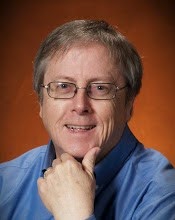
No comments:
Post a Comment