Key Features
- Complete documentation with a single button press
- Each LabNotebook contains:
- All waveforms (channels, math, zoom, etc.)
- Setup file
- Annotated screen image
- Convenient Report Generation
- Easily Annotate Areas of Interest
- Flashback to Easily Recreate Experiments
- Seamlessly Collaborate with Colleagues
- Standard on all MAUI oscilloscopes
The Ideal Documentation Tool
LabNotebook saves everything that you need with a single button
press. Each LabNotebook contains all displayed waveforms, the
oscilloscope setup file, and an annotated screen image. Saving a
LabNotebook is as simple as saving a waveform and does not require
navigation of multiple menus to save each individual element.
LabNotebook guarantees that everything you would possible need has been
saved for complete documentation.
Convenient Report Generation
Document your work by quickly creating a report which captures the
screen image and all of the important acquisition settings. A report can
be generated from a LabNotebook file or directly from the current
oscilloscope setup. Reports can be created as a PDF, HTML, or RTF and
can be customized to include your company logo.
Flashback to Easily Recreate Experiments
A LabNotebook can be recalled to restore the oscilloscope to exactly
how it was when the LabNotebook was saved. All the data is as if it were
just acquired so a new acquisition can be made using the same setup as
the previous experiment or measurements can be added or modified to
re-analyze existing data.
Easily Annotate Areas of Interest
When saving a LabNotebook the screen image can be annotated with text
or using the “scribble” drawing tool to document important notes and
highlight areas of interest. Additionally, a description can be entered
to include details about test setup.
Seamlessly Collaborate with Colleagues
LabNotebook files are easy to share in order easily collaborate with
colleagues around the world. A single file can be sent to colleague and
recalled on their oscilloscope so that they can easily see what you are
seeing.




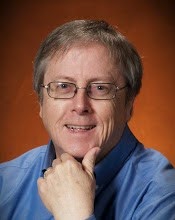
No comments:
Post a Comment